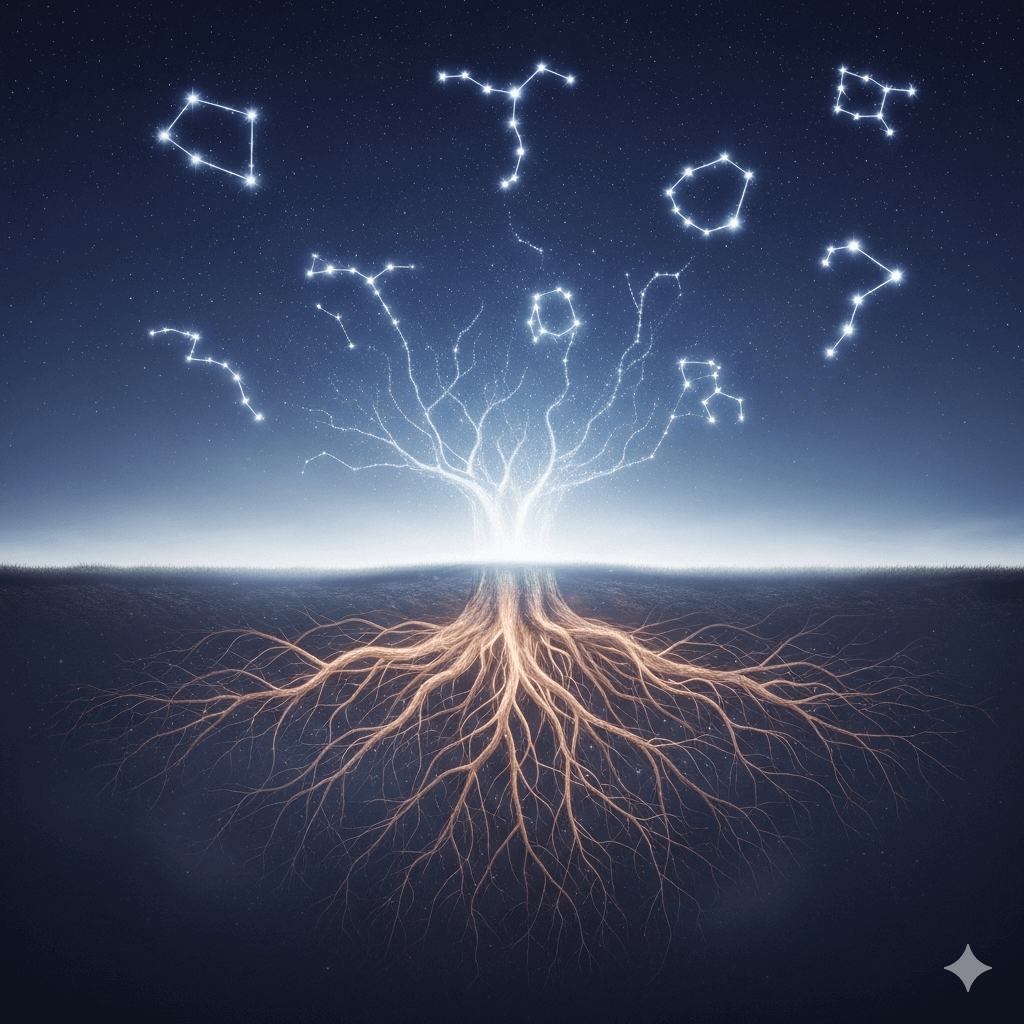1
2
3
4
5
6
7
8
9
10
11
12
13
14
15
16
17
18
19
20
21
22
23
24
25
26
27
28
29
30
31
32
33
34
35
36
37
38
39
40
41
42
43
44
45
46
47
48
49
50
51
52
53
54
55
56
57
58
59
60
61
62
63
64
65
66
67
68
69
70
71
72
73
74
75
76
77
78
79
80
81
82
83
84
85
86
87
88
89
90
91
92
93
94
95
96
97
98
99
100
101
102
103
104
105
106
107
108
109
110
111
112
113
114
115
116
117
118
119
120
121
122
123
124
125
126
127
128
129
130
131
132
133
134
135
136
137
138
139
140
141
142
143
144
145
146
147
148
149
150
151
152
153
154
155
156
157
158
159
160
161
162
163
164
165
166
167
168
169
170
171
172
173
174
175
176
177
178
179
180
181
182
183
184
185
186
187
188
189
190
191
192
193
194
195
196
197
198
199
200
201
202
203
204
205
206
207
208
209
210
211
212
213
214
215
216
217
218
219
220
221
222
223
224
225
226
227
228
229
230
231
232
| class CoordinateSystem:
"""
A class to create and manage a highly polished 3D coordinate system in Blender.
This version is optimized for performance by using direct mesh creation
and combining all geometry into a single object.
"""
def __init__(
self,
size=10.0,
subdivisions=10,
show_labels=True,
axis_thickness=0.05,
label_offset=0.5,
):
"""
Initializes the coordinate system with given parameters.
Args:
size (float): The length of each axis.
subdivisions (int): The number of divisions for the axes.
show_labels (bool): Whether to create text labels for the axes and ticks.
axis_thickness (float): The thickness of the axes lines.
label_offset (float): The distance of the tick labels from the axis.
"""
self.size = size
self.subdivisions = subdivisions
self.show_labels = show_labels
self.axis_thickness = axis_thickness
self.label_offset = label_offset
self.collection = None
self.materials = {}
self.base_text_obj = None
def create(self):
"""
Main method to create the coordinate system in the Blender scene.
"""
self._clear_scene()
self._create_collection()
self._create_materials()
self._create_combined_geometry()
if self.show_labels:
self._create_labels()
print(
f"Created a polished coordinate system with size={self.size} and {self.subdivisions} subdivisions."
)
def _clear_scene(self):
"""Helper method to clear all objects from the scene."""
bpy.ops.object.select_all(action="SELECT")
bpy.ops.object.delete()
def _create_collection(self):
"""Helper method to create a new collection for the system."""
self.collection = bpy.data.collections.new("Coordinate System")
bpy.context.scene.collection.children.link(self.collection)
def _create_materials(self):
"""Helper method to create and store all necessary materials."""
def create_color_material(name, color):
mat = bpy.data.materials.new(name=name)
mat.use_nodes = True
bsdf = mat.node_tree.nodes.get("Principled BSDF")
if bsdf:
bsdf.inputs["Base Color"].default_value = color
return mat
self.materials["X"] = create_color_material("Red_Axis", (1.0, 0.0, 0.0, 1.0))
self.materials["Y"] = create_color_material("Green_Axis", (0.0, 1.0, 0.0, 1.0))
self.materials["Z"] = create_color_material("Blue_Axis", (0.0, 0.0, 1.0, 1.0))
self.materials["Ticks"] = create_color_material(
"Tick_Mat", (0.8, 0.8, 0.8, 1.0)
)
self.materials["Labels"] = create_color_material(
"Label_Mat", (0.9, 0.9, 0.9, 1.0)
)
def _create_polished_mesh_cylinder(self, bm, matrix, radius, depth):
"""
Helper to create a cylinder directly in a bmesh object with a transform.
Note: The bmesh module uses create_cone with equal radii to create a cylinder.
"""
geom = bmesh.ops.create_cone(
bm,
cap_ends=True,
radius1=radius,
radius2=radius,
depth=depth,
segments=8,
)
bmesh.ops.transform(bm, verts=geom["verts"], matrix=matrix)
def _create_combined_geometry(self):
"""
Creates all axes, ticks, and arrows as a single, optimized mesh object.
"""
bm = bmesh.new()
axes_data = [
(
"X",
self.materials["X"],
(1, 0, 0),
Matrix.Rotation(math.radians(90), 4, "Y"),
),
(
"Y",
self.materials["Y"],
(0, 1, 0),
Matrix.Rotation(math.radians(-90), 4, "X"),
),
("Z", self.materials["Z"], (0, 0, 1), Matrix.Identity(4)),
]
for axis_label, mat, vec, mat_rot in axes_data:
depth = self.size
if axis_label == "Z":
mat_trans = Matrix.Translation((0, 0, depth / 2))
else:
mat_trans = Matrix.Translation(tuple(v * depth / 2 for v in vec))
cone_radius = self.axis_thickness * 2.5
cone_depth = self.axis_thickness * 10
cone_trans = Matrix.Translation(
tuple(v * (depth + cone_depth / 2) for v in vec)
)
self._create_polished_mesh_cylinder(
bm, mat_trans @ mat_rot, self.axis_thickness, depth
)
bmesh.ops.create_cone(
bm,
cap_ends=True,
radius1=cone_radius,
radius2=0,
depth=cone_depth,
segments=8,
matrix=cone_trans @ mat_rot,
)
for i in range(1, self.subdivisions + 1):
val = self.size / self.subdivisions * i
tick_loc = tuple(v * val for v in vec)
tick_matrix = Matrix.Translation(tick_loc) @ mat_rot
self._create_polished_mesh_cylinder(bm, tick_matrix, 0.01, 0.2)
mesh = bpy.data.meshes.new("CoordinateSystem_Mesh")
bm.to_mesh(mesh)
bm.free()
obj = bpy.data.objects.new("CoordinateSystem", mesh)
self.collection.objects.link(obj)
obj = bpy.data.objects.new("CoordinateSystem", mesh)
self.collection.objects.link(obj)
if bpy.context.view_layer is not None:
try:
bpy.context.view_layer.objects.active = obj
obj.select_set(True)
except AttributeError:
scene = bpy.context.scene
if scene is not None and scene.collection is not None:
scene.collection.objects.link(obj)
if bpy.context.view_layer is not None:
bpy.context.view_layer.update()
if obj.data:
obj.data.materials.append(self.materials["X"])
obj.data.materials.append(self.materials["Y"])
obj.data.materials.append(self.materials["Z"])
obj.data.materials.append(self.materials["Ticks"])
def _create_labels(self):
"""Helper method to create all text labels for the axes."""
bpy.ops.object.text_add(enter_editmode=False)
self.base_text_obj = bpy.context.active_object
self.base_text_obj.data.materials.append(self.materials["Labels"])
self.base_text_obj.data.size = 0.5
bpy.context.collection.objects.unlink(self.base_text_obj)
axes_data = [
("X", (1, 0, 0), (0, -self.label_offset, 0)),
("Y", (0, 1, 0), (-self.label_offset, 0, 0)),
("Z", (0, 0, 1), (0, -self.label_offset, self.label_offset)),
]
for axis_label, tick_loc_vec, label_offset_vec in axes_data:
for i in range(1, self.subdivisions + 1):
val = round(self.size / self.subdivisions * i, 2)
label_obj = self.base_text_obj.copy()
label_obj.data = self.base_text_obj.data.copy()
label_obj.data.body = str(val)
label_obj.location = tuple(
v * val + o for v, o in zip(tick_loc_vec, label_offset_vec)
)
label_obj.name = f"Label_{axis_label}_{val}"
self.collection.objects.link(label_obj)
bpy.data.objects.remove(self.base_text_obj)
self.base_text_obj = None
|